Module 5: Ordering Services
The ICE Mortgage Technology Partner Network connects Encompass to online service lenders and service providers. When you place orders through the ICE Mortgage Technology Partner Network, a record of the transaction is created in the Log. You can order services from the Services tab and certain loan forms.
To order from the services tab or from a form:
Open a loan, click the Services tab, and then click the button associated with a category of service providers.
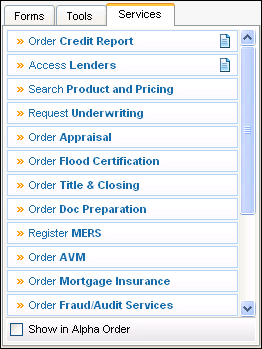
On the My Providers tab, click a service provider, and then click Submit.
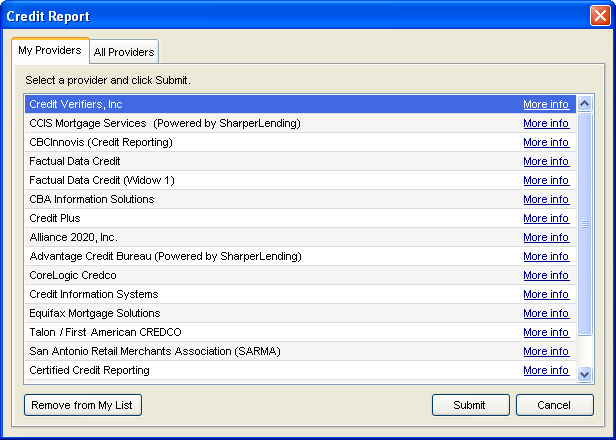
Complete the required information on the provider’s request form and submit the request.
You can view order results from three places:
The Loan Log - Click the log entry for the order, and then click Attachments on the worksheet.
The Services tab - Click the document icon to the right of the service you ordered.
The Documents tab on the eFolder - Select the service that was ordered, and then click Retrieve.