Processing LE Change of Circumstance
Verify how many Borrowers and Borrower Pairs need to be disclosed.
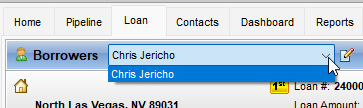
Check what type of Loan Program we are using in the “Borrower Summary II Enhanced” screen. In addition to the “Loan Program” field, check the indicator boxes.

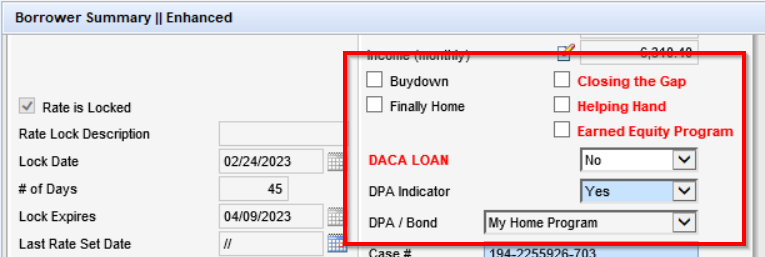
Check to see if there is subordinate financing. If there is, you will need to send a Revised LE/COC for both files.
If the loan program name has “DPA” in it, there’s subordinate financing
Check the VOAL screen, if there is a lien/file, there’s subordinate financing
If the LTV/CLTV/HCLTV are different numbers, there’s subordinate financing
Loan Estimate Page 1
Review the Changed Circumstance and Comments to make sure all the appropriate Reasons are checked.
If this is selected…
Additional service (such as survey) is necessary based on title report
Then this Reason should be checked…
Change in APR
Change in Settlement Charges
If this is selected…
Appraised value is different than estimated value
Then this Reason should be checked…
Change in APR
Change in Settlement Charges
Interest Rate dependent charges (Rate Lock)
If this is selected…
Borrower income could not be verified or was verified at different amount
Then this Reason should be checked…
Changed Circumstance - Eligibility
If this is selected…
Borrower request change
Then this Reason should be checked…
If this is selected, notify your manager
If this is selected…
Change in loan amount
Then this Reason should be checked…
Change in APR
Change in Settlement Charges
Interest Rate dependent charges (Rate Lock)
If this is selected…
Change in PMI, UFMIP, VA Funding Fee or USDA Guarantee Fee
Then this Reason should be checked…
Change in APR
Change in Settlement Charges
If this is selected…
Change in purchase price
Then this Reason should be checked…
Change in APR
Change in Settlement Charges
Interest Rate dependent charges (Rate Lock)
If this is selected…
Final Inspection (1004D) Required
Then this Reason should be checked…
Change in APR
Change in Settlement Charges
If this is selected…
Loan type or loan program has changed
Then this Reason should be checked…
Change in APR
Change in Settlement Charges
Interest Rate dependent charges (Rate Lock)
If this is selected…
Locked Loan
Then this Reason should be checked…
Change in APR
Change in Settlement Charges
Interest Rate dependent charges (Rate Lock)
If this is selected…
Other
Then this Reason should be checked…
If this is selected, notify your manager
If this is selected…
Pricing Change
Then this Reason should be checked…
Change in APR
Change in Settlement Charges
Interest Rate dependent charges (Rate Lock)
If this is selected…
Rate lock extension
Then this Reason should be checked…
Change in APR
Change in Settlement Charges
Interest Rate dependent charges (Rate Lock)
If this is selected…
Recording fee are increased based on need to record additional unanticipated documents such as release of prior lien
Then this Reason should be checked…
Change in Settlement Charges
Alerts & Messages
See if there is a “Good Faith Fee Variance” flag. The Changed Circumstance/Comment/Reason in the “Loan Estimate Page 1” form should correspond with any variance. If they do not, review these with your manager.
If there are any Cost to Cures, make a note in the Milestone Comments as to what caused the Cost to Cure

Click on eFolder
Click on eDisclosures
Click on Continue
Select the correct borrower, if more than one.
Then click Order eDisclosures.
